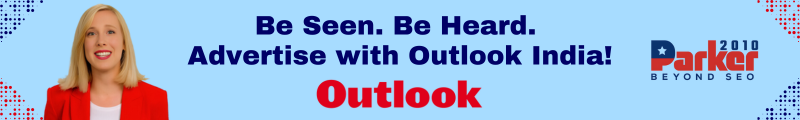In the ever-evolving world of IT, effective network monitoring is crucial for ensuring optimal performance and reliability. Zabbix, an open-source network monitoring tool, has emerged as a powerful solution for organizations seeking to keep their IT infrastructure in check. This comprehensive guide will walk you through mastering Zabbix, from its core features to advanced configurations, ensuring you can harness its full potential for network monitoring.
Introduction to Zabbix
What is Zabbix?
Zabbix is an open-source monitoring solution that provides a comprehensive platform for tracking the performance and availability of your network infrastructure. Whether you’re monitoring servers, network devices, applications, or services, Zabbix offers a versatile set of tools to ensure everything runs smoothly.
Why Choose Zabbix?
Zabbix stands out for its flexibility and scalability. It supports a wide range of monitoring scenarios, from small networks to large enterprise environments. Its open-source nature means you can customize it to fit your specific needs without incurring licensing costs.
Getting Started with Zabbix
Installation and Setup
- Download and Install: Begin by downloading the Zabbix software from the official website. Choose the version that suits your operating system and follow the installation instructions provided.
- Configuration: After installation, you’ll need to configure Zabbix. This involves setting up the Zabbix server, frontend, and database. Detailed installation guides are available on the Zabbix documentation page, which provide step-by-step instructions.
- Initial Setup: Access the Zabbix web interface to complete the initial setup. This includes configuring the server settings, database connection, and creating the first admin user.
Basic Configuration
- Add Hosts: Start by adding the hosts you want to monitor. This can be done manually through the Zabbix web interface or via automated scripts.
- Set Up Items: Define the metrics you want to monitor for each host. Items can include CPU usage, memory consumption, disk space, and more.
- Create Triggers: Triggers are conditions that define when an alert should be sent. For example, you might set a trigger to notify you if CPU usage exceeds a certain threshold.
Leveraging Zabbix Features
Dashboards and Visualization
- Custom Dashboards: Zabbix provides customizable dashboards where you can visualize real-time data. Create widgets for different metrics to get an overview of your network’s health.
- Graphs and Reports: Utilize Zabbix’s graphing tools to track performance trends over time. Generate reports to analyze historical data and make informed decisions.
Alerting and Notifications
- Configure Alerts: Set up alerting mechanisms to receive notifications via email, SMS, or other channels. Customize alert levels based on the severity of issues.
- Actionable Alerts: Define actions that should be taken when an alert is triggered, such as executing scripts or notifying specific team members.
Performance Optimization
- Efficient Monitoring: Use Zabbix’s built-in features to optimize performance, such as data collection intervals and caching mechanisms. This helps in reducing system load and improving response times.
- Scalability: For larger environments, consider implementing Zabbix proxies to distribute the monitoring load and ensure scalability.
Advanced Zabbix Configurations
Custom Scripts and Integrations
- User-Defined Scripts: Extend Zabbix’s functionality by creating custom scripts. These can be used for specialized monitoring tasks or to integrate with other systems.
- API Integrations: Leverage the Zabbix API for integrating with third-party applications or automating tasks. The API documentation provides detailed instructions for various integration scenarios.
Security and Access Control
- User Roles and Permissions: Manage user access by defining roles and permissions. This ensures that only authorized personnel can view or modify sensitive information.
- Secure Communication: Enable SSL/TLS encryption to secure data transmission between Zabbix components and ensure the integrity of your monitoring data.
Troubleshooting and Maintenance
Common Issues and Solutions
- Connectivity Problems: If you encounter issues with connectivity between Zabbix components, check network settings, firewall configurations, and verify that all services are running.
- Data Collection Issues: Ensure that data collection is functioning correctly by reviewing item configurations and checking for errors in the Zabbix logs.
Regular Maintenance
- Updates and Upgrades: Keep your Zabbix installation up to date by applying patches and upgrades. This helps in maintaining security and performance.
- Backup and Restore: Regularly back up your Zabbix configuration and data to safeguard against data loss. Test your backup and restore procedures to ensure they work as expected.
Best Practices for Effective Network Monitoring
Define Clear Objectives
- Set Goals: Establish clear monitoring objectives to ensure that Zabbix is configured to meet your specific needs. This could include monitoring network performance, application availability, or security.
- Tailor Configurations: Customize Zabbix settings based on your organization’s requirements. Avoid overloading the system with unnecessary checks and focus on critical metrics.
Continuous Improvement
- Review and Adjust: Regularly review your monitoring setup and make adjustments based on evolving needs. This ensures that Zabbix continues to provide valuable insights.
- Stay Informed: Keep abreast of new Zabbix features and best practices by following the Zabbix community and attending webinars or conferences.
Conclusion
Mastering Zabbix involves understanding its core functionalities, leveraging its advanced features, and following best practices for effective network monitoring. By investing time in learning and configuring Zabbix, you can ensure a robust and reliable monitoring solution that helps maintain the health and performance of your IT infrastructure. Whether you’re a seasoned IT professional or new to network monitoring, Zabbix provides the tools and flexibility needed to excel in today’s dynamic technology landscape.