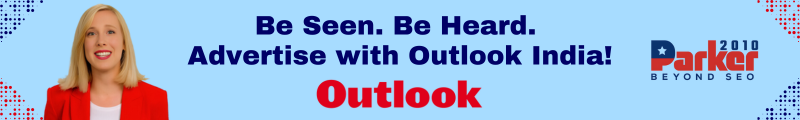In an increasingly digital world, the transition from paper to online notes is becoming more common. While the nostalgic charm of handwritten notes is undeniable, online note-taking offers significant advantages in terms of organization, accessibility, and efficiency. This comprehensive guide explores the benefits of embracing online notes and provides practical tips for making a seamless transition.
1. The Advantages of Online Notes
Transitioning from paper to screen offers a multitude of benefits that can enhance productivity and simplify the way we manage information.
a. Enhanced Accessibility
One of the most significant advantages of notes online is their accessibility. With cloud-based note-taking apps, you can access your notes from any device with an internet connection. This ensures that your notes are always available, whether you’re at home, in the office, or on the go.
b. Improved Organization
Online note-taking tools offer various features that help keep your notes organized. You can categorize notes into notebooks or sections, use tags and labels for easy retrieval, and implement hierarchical structures to keep related information together. This level of organization is challenging to achieve with paper notes.
c. Powerful Search Capabilities
Searching through paper notes can be time-consuming and frustrating. Online notes come with powerful search functions that allow you to find information quickly. Advanced search features, such as keyword searches, search operators, and Optical Character Recognition (OCR), make it easy to locate specific notes or pieces of information.
d. Collaboration and Sharing
Online notes facilitate collaboration and sharing. You can easily share notes or notebooks with others, set permissions for viewing or editing, and work on notes in real-time with colleagues or classmates. This collaborative feature is particularly valuable for team projects, meetings, and group study sessions.
e. Environmental Benefits
Reducing paper usage by transitioning to online notes is an environmentally friendly choice. By minimizing paper consumption, you contribute to conserving natural resources and reducing waste.
2. Choosing the Right Note-Taking Tool
Selecting the appropriate online note-taking tool is crucial for a smooth transition and effective note management. Here are some popular options to consider:
a. Evernote
Evernote is a versatile and widely-used note-taking app that offers features like notebooks, tags, and powerful search capabilities. It supports various formats, including text, images, audio, and files, making it a comprehensive solution for all your note-taking needs.
b. Microsoft OneNote
OneNote integrates seamlessly with the Microsoft Office suite, making it an excellent choice for those already using Microsoft products. It allows for hierarchical organization through notebooks, sections, and pages, and supports collaboration and sharing.
c. Google Keep
Google Keep is a simple and intuitive note-taking tool that integrates well with other Google services. It offers features like labels, color-coding, and reminders, making it ideal for quick notes and to-do lists.
d. Notion
Notion is a highly customizable all-in-one workspace that combines note-taking with task management, databases, and collaboration tools. It’s perfect for complex projects that require detailed organization and multiple functionalities.
3. Making the Transition from Paper to Screen
Transitioning from paper to online notes involves several steps to ensure a smooth and effective changeover.
a. Digitizing Existing Notes
The first step is to digitize your existing paper notes. This can be done using a scanner or a mobile app with scanning capabilities. Apps like Evernote, Microsoft Office Lens, and Google Drive offer scanning features that convert paper notes into digital format. Organize these scanned notes into relevant categories or notebooks within your chosen note-taking app.
b. Creating a Structured System
Establishing a structured system for your online notes is crucial for maintaining organization. Create broad categories or notebooks that reflect the main areas of your life or work, such as “Work,” “Personal,” “School,” and “Projects.” Within these categories, create sub-notebooks or sections for more specific topics.
c. Utilizing Tags and Labels
Tags and labels add an extra layer of organization and make it easy to group related notes across different categories. For example, you can tag notes with “Meeting,” “Research,” or “Ideas.” This allows for quick filtering and retrieval of notes based on these tags.
d. Regular Maintenance and Review
Regularly reviewing and updating your notes ensures they remain relevant and organized. Set aside time each week to clean up any clutter, delete outdated notes, and ensure everything is correctly categorized and tagged. This ongoing maintenance helps prevent your note system from becoming overwhelming.
4. Maximizing the Benefits of Online Notes
To fully embrace online notes and maximize their benefits, consider the following strategies:
a. Leveraging Advanced Features
Many note-taking apps offer advanced features that can enhance your productivity. For instance, templates can save time and ensure consistency across your notes. Web clipping tools allow you to save web pages or excerpts directly into your note-taking app, making it easy to capture and organize online content. Voice notes are another useful feature, allowing you to quickly capture ideas or reminders on the go.
b. Integrating with Other Tools
Integrating your note-taking app with other tools can streamline your workflow. For example, you can link notes to tasks in project management tools like Trello, Asana, or Todoist. Integrating with your calendar can help you manage deadlines and appointments more effectively by linking meeting notes to calendar events. Email integration is also valuable, as it allows you to save important emails as notes, keeping all relevant information in one place.
c. Syncing Across Devices
Most note-taking apps offer syncing across multiple devices. Ensure this feature is enabled and that you regularly sync your notes. This way, you can access your notes from your phone, tablet, or computer, and any changes you make will be updated across all devices.
d. Collaboration and Sharing
Take advantage of collaboration features to work more effectively with others. Shared notebooks allow multiple people to access and edit notes, making them ideal for team projects and group study sessions. Setting appropriate permissions ensures your information is protected while allowing collaboration.
5. Ensuring Security and Privacy
Since your notes may contain sensitive information, it’s essential to consider security and privacy.
a. Password Protection
Many note-taking apps offer password protection for individual notes or notebooks. Use this feature to secure sensitive information, such as personal data, financial details, or confidential project information.
b. Encryption
Check if your note-taking app supports encryption. Encryption ensures that your notes are securely stored and protected from unauthorized access. Some apps offer end-to-end encryption, which provides the highest level of security.
c. Regular Updates
Keeping your note-taking app up-to-date is important for security. Regular updates ensure you have the latest security patches and features. Enable automatic updates if possible to ensure your app is always current.
6. Overcoming Common Challenges
Transitioning from paper to online notes can present several challenges. Here’s how to overcome them:
a. Adjusting to Digital Note-Taking
Adjusting to digital note-taking may take some time, especially if you’re used to writing by hand. Start by using a stylus or digital pen if your device supports it, as this can make the transition smoother. Gradually increase the use of your note-taking app until you’re comfortable with the digital format.
b. Maintaining Consistency
Consistency is key to effective note-taking. Develop a routine for creating, organizing, and reviewing your notes. Consistency ensures that your notes remain organized and easy to navigate.
c. Managing Information Overload
With the vast amount of information available online, managing information overload can be challenging. Use features like tags, labels, and search functions to keep your notes organized and easily retrievable. Regularly review and prune your notes to remove irrelevant or outdated information.
d. Ensuring Backup and Recovery
To prevent data loss, ensure your notes are regularly backed up. Most note-taking apps offer built-in backup features, but you can also manually export your notes to a cloud service or external hard drive. Regular backups provide an extra layer of security and ensure your information is always safe.
Conclusion
Embracing online notes offers numerous benefits, from enhanced accessibility and improved organization to powerful search capabilities and collaboration features. By choosing the right note-taking tool, setting up a structured system, and leveraging advanced features, you can transition smoothly from paper to screen and maximize the advantages of digital note-taking. Regular maintenance, security measures, and backup practices ensure that your notes remain organized, secure, and easily accessible. With these strategies, you can enhance your productivity, streamline your workflow, and enjoy the many benefits of online note-taking in your personal and professional life.